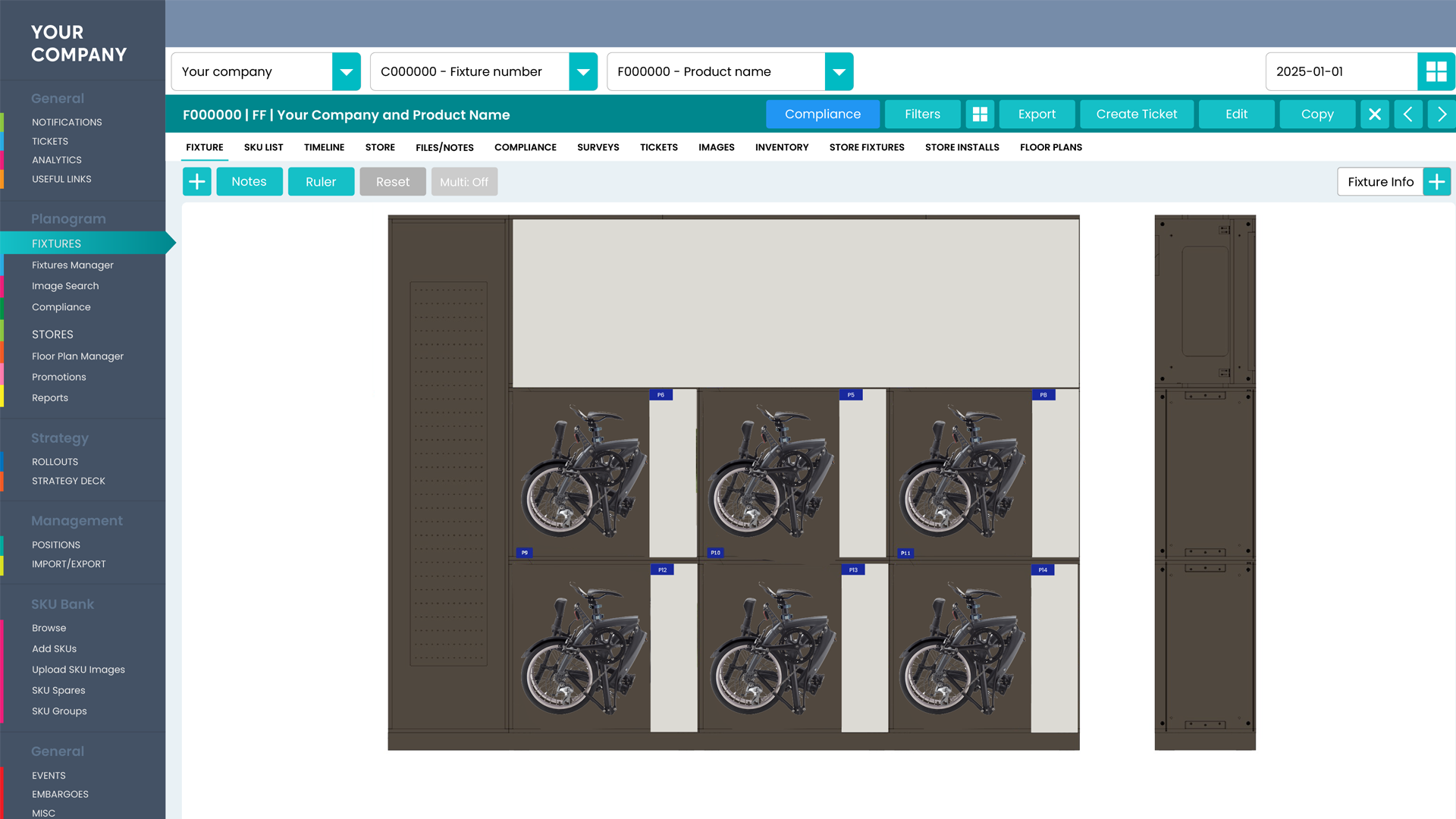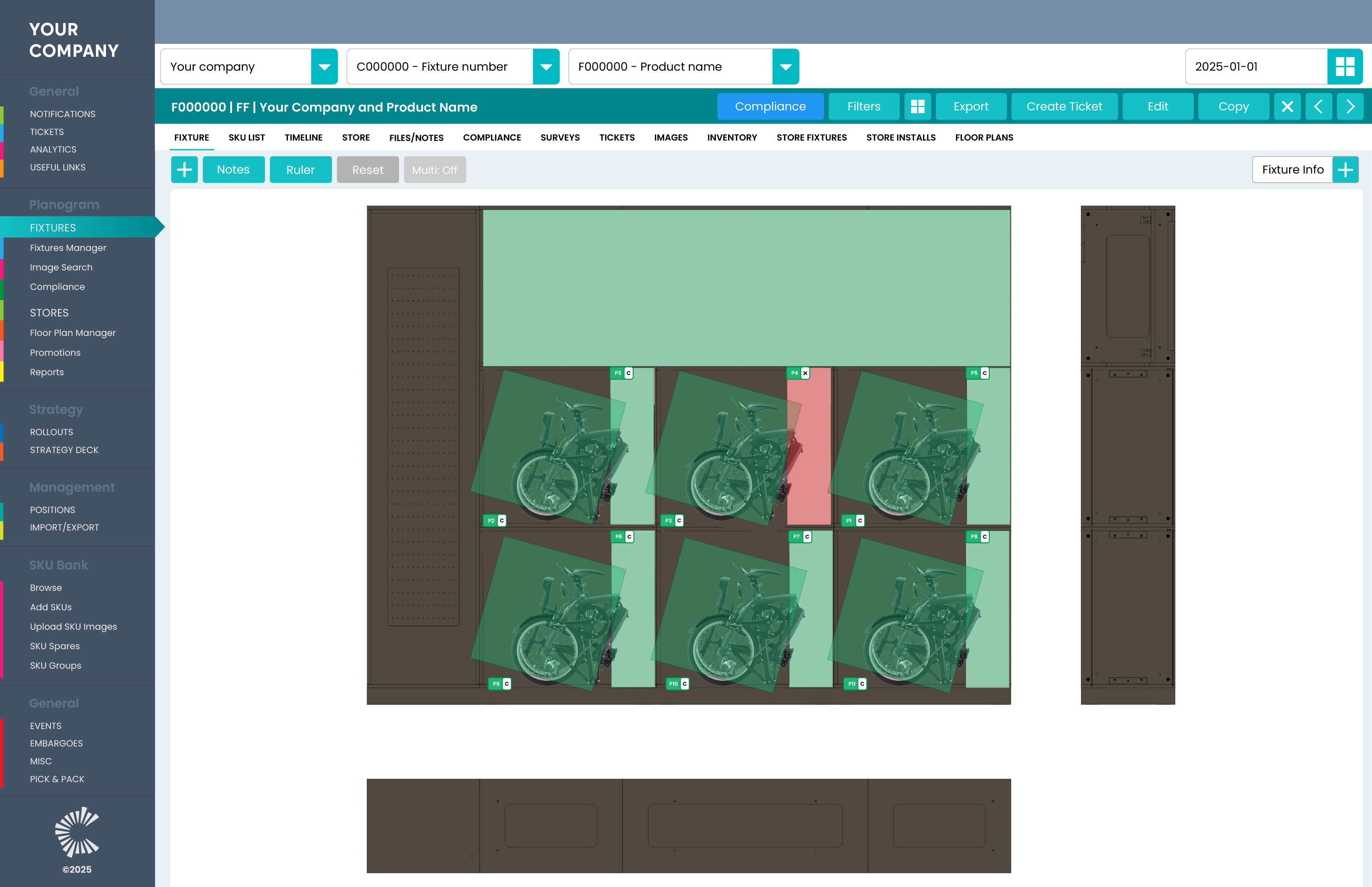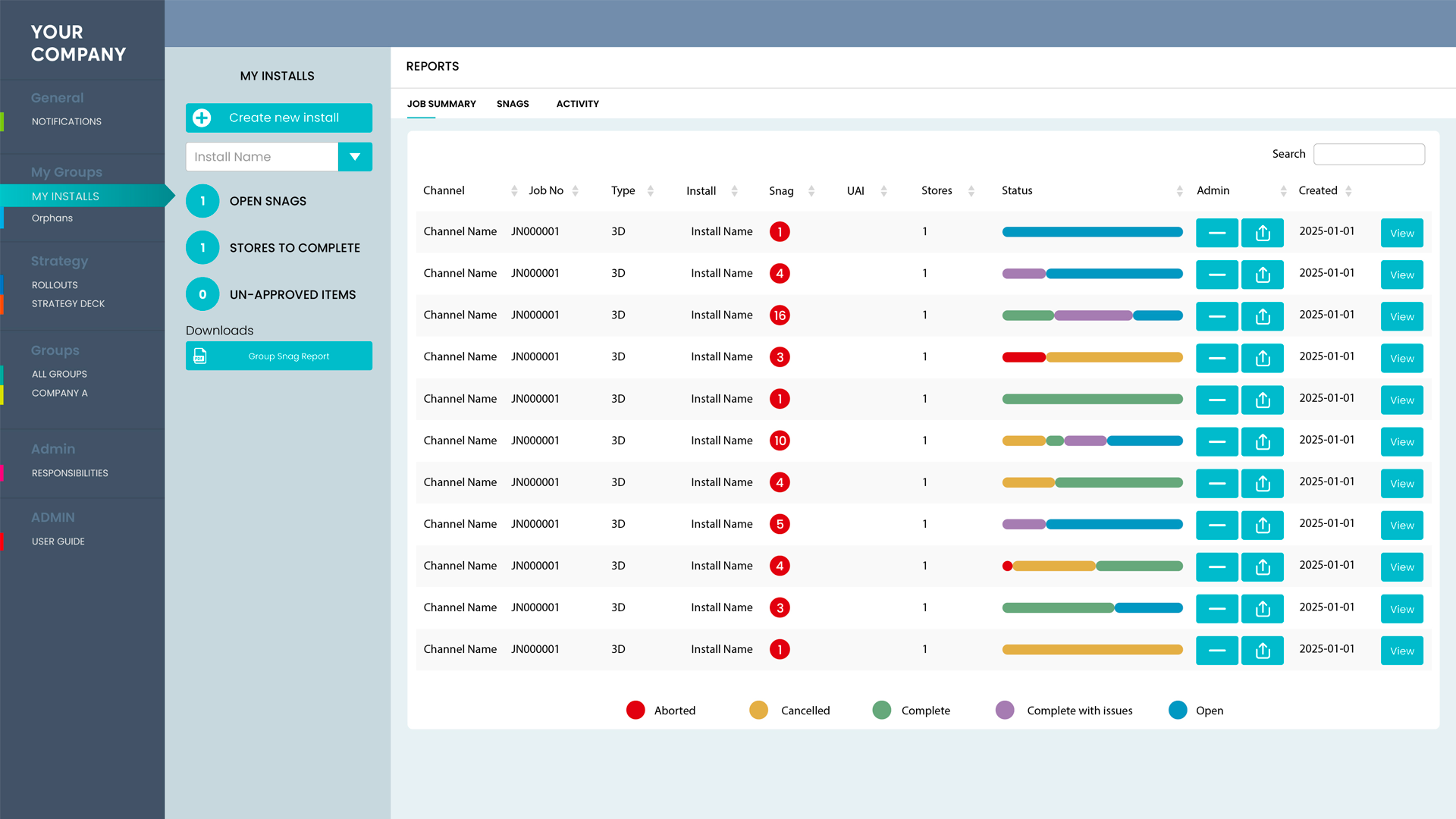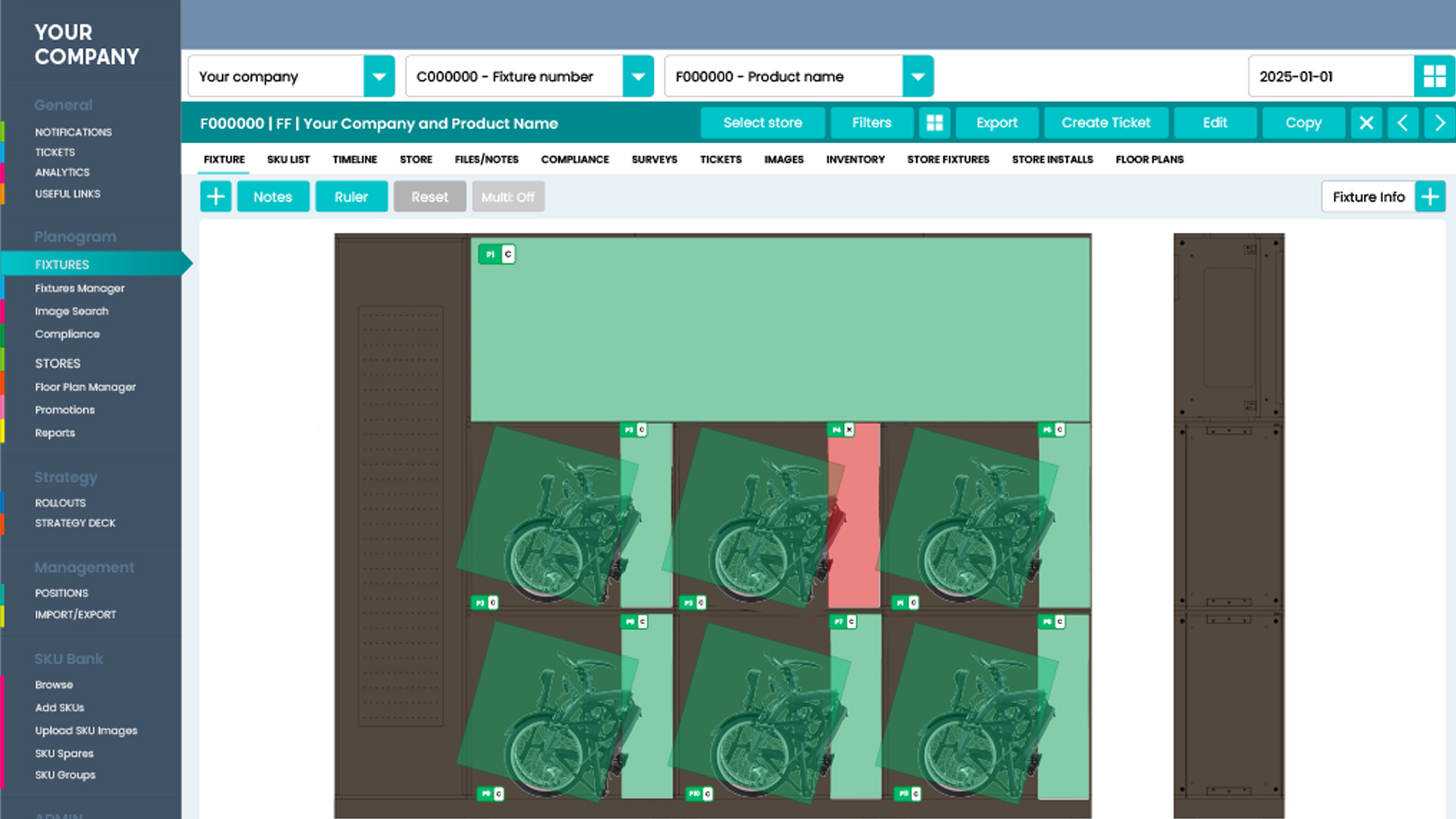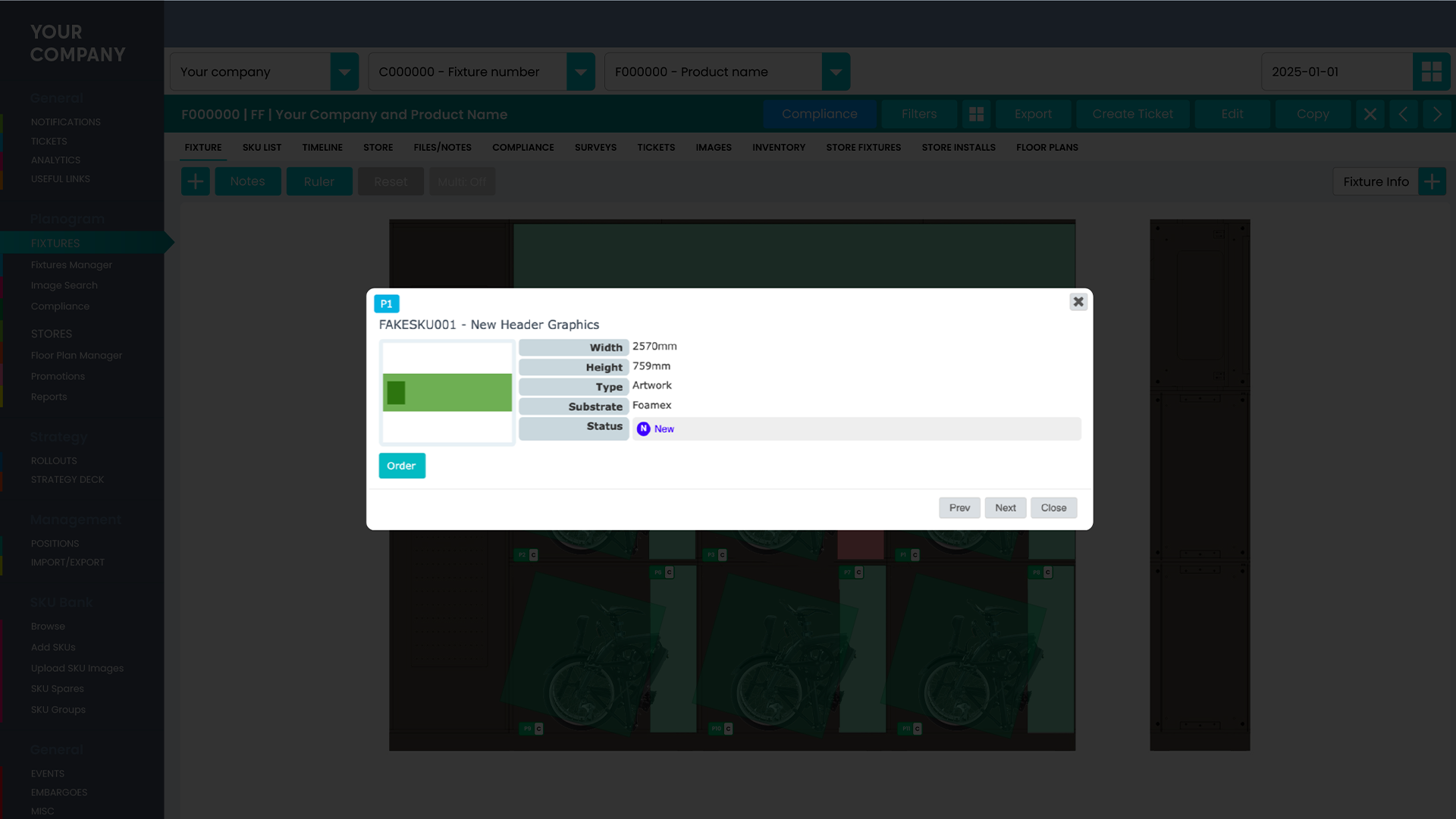Gone are the days of utilising PowerPoint and Excel to manage your retail estate and assets. Consilio is a real-time, to-scale, database-driven visual merchandising tool that is used as a reference point to allow for precise planning, due to all field users having access to the same live data.
How can using a retail display tool can benefit your business?
The planogram software for visual merchandising is based around retail fixtures (furniture), with each fixture able to be in one or more stores, or a variety of retail outlets. The fixtures are to scale and are an accurate representation of the physical structure and/or space allowing the user to plan products or POS in the fixtures.
Smart retail display management and visual merchandising tools help market products that are more difficult to sell. If an item is low-priced, visual planograms are a beneficial way for you to analyse where these products should be placed.
Fixture management that suits you
To create a bespoke visual planogram tailored to your needs, various details can be added to the fixture ‘profile’. This can include dimensions, materials, unique reference codes, products and POS.
Each fixture can be assigned to a store, helping to build a manageable location list. In addition to the full address, the store lists will contain extensive categorisation options, including unique store ID, internal store profiling with grading based on sales and footfall, and field user contact details.
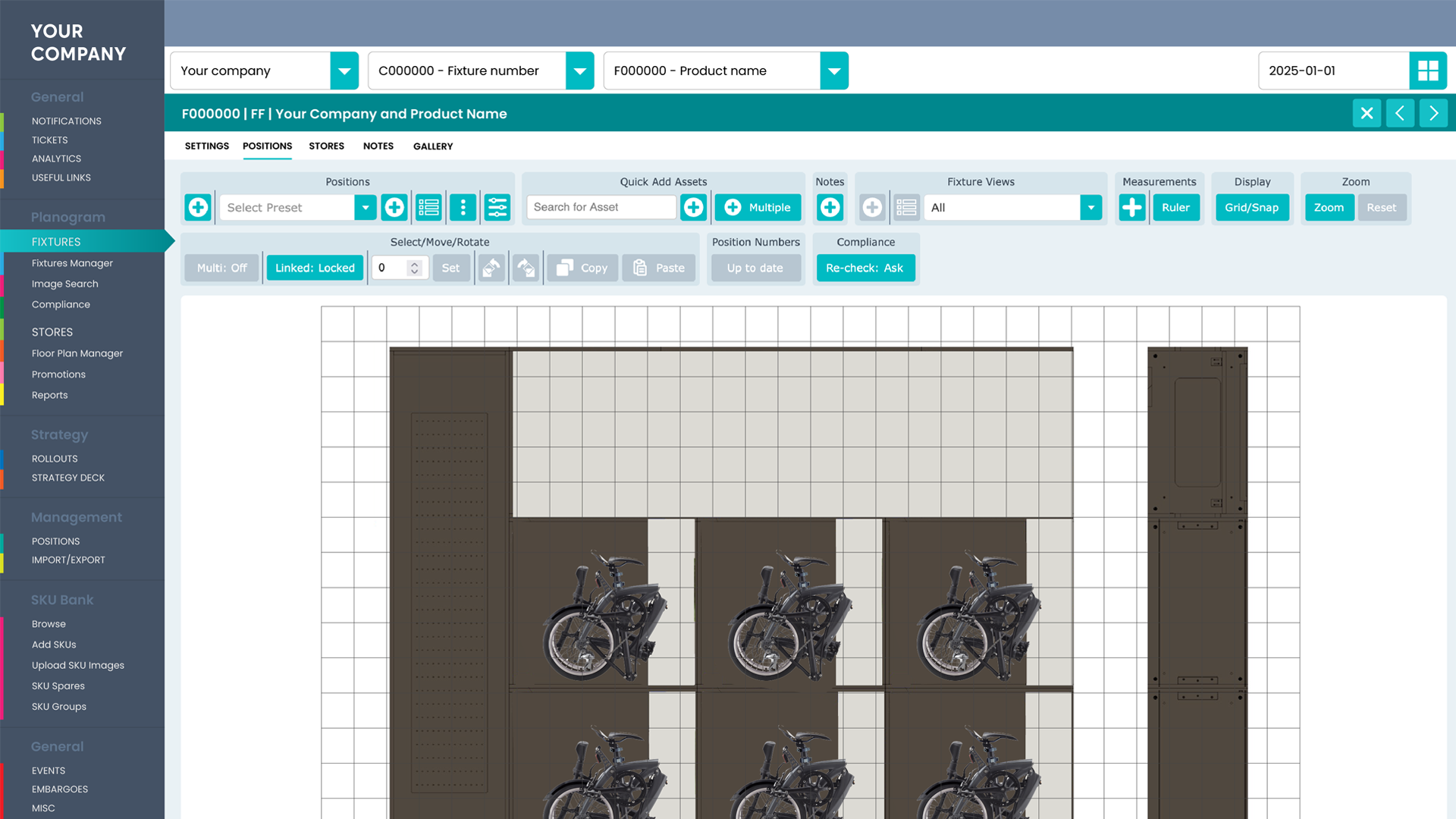
Elevating your retail display management
Using Consilio’s store view, you will see an inventory of all your fixtures in a store in an easy-to-navigate list or thumbnail format. Additionally, there is a handy floor planning tool which is to scale and can allow users to map their product positioning based on the customers journey through the space. This can be particularly useful in branded areas, or if fixtures are miscellaneously ‘dotted’ around a store.
The intuitive timeline feature allows users to plan and build a timeline of events for all of your fixture’s products and assets. This useful tool can be utilised during product launches, refreshes, resets and promotions. Using the simple calendar view or date selector, you can visualise how the fixture will look, with various reports being generated based on future dates as well. Additionally, discover the fixture’s past – providing the related information has not been manually deleted.
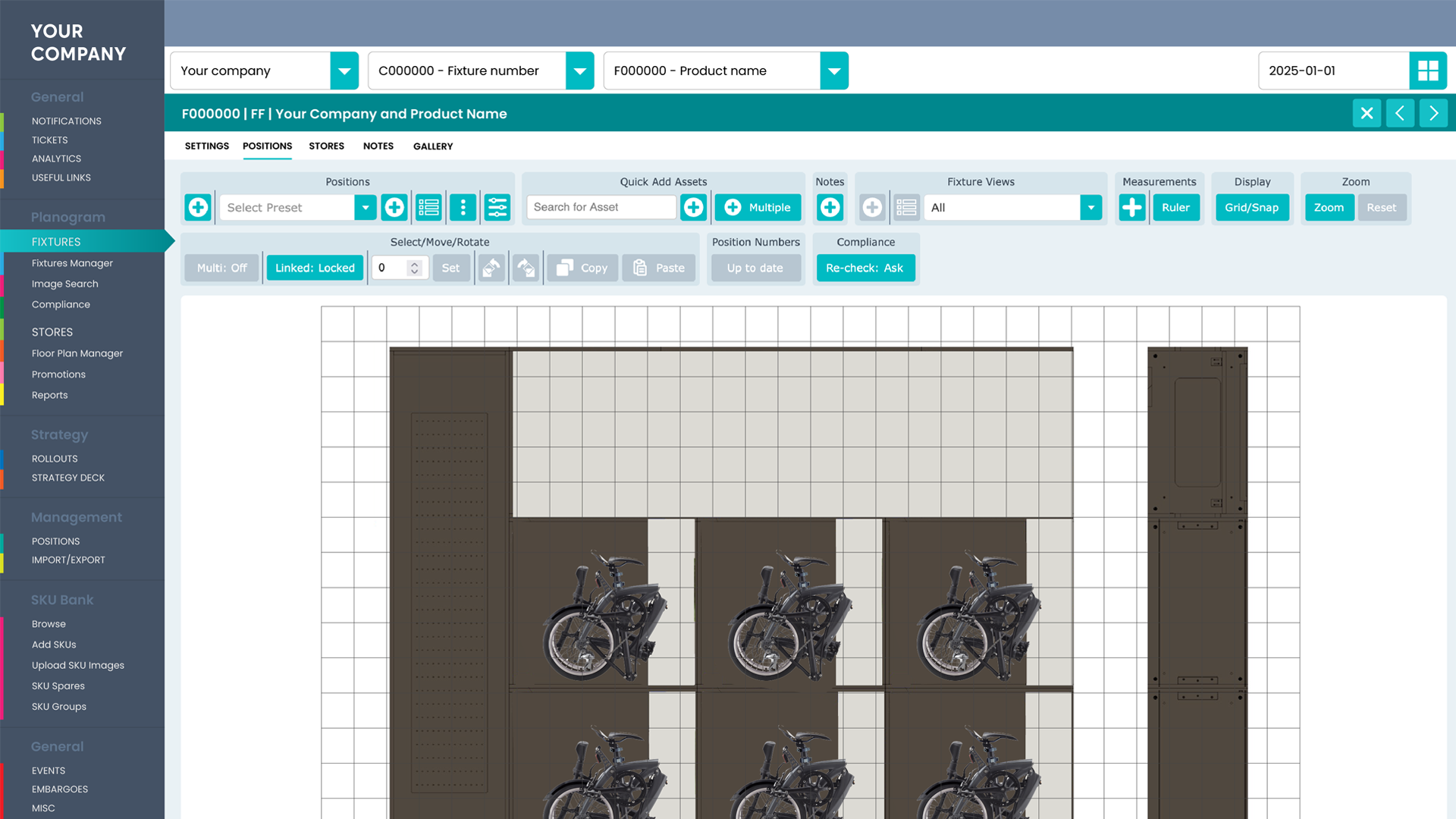
For further planning, you can add files and notes to each fixture, store or retailer. These can be made accessible for external users to view, or restricted to admin-only access. This can be extremely useful when managing structural drawings.